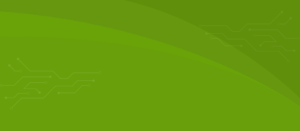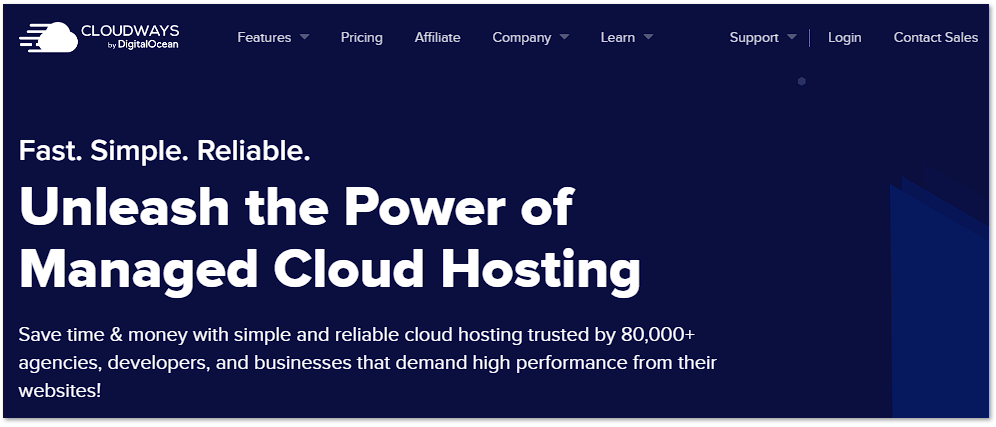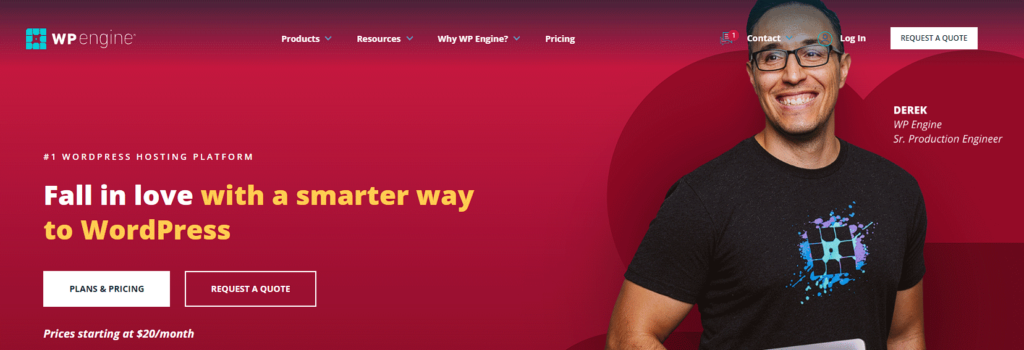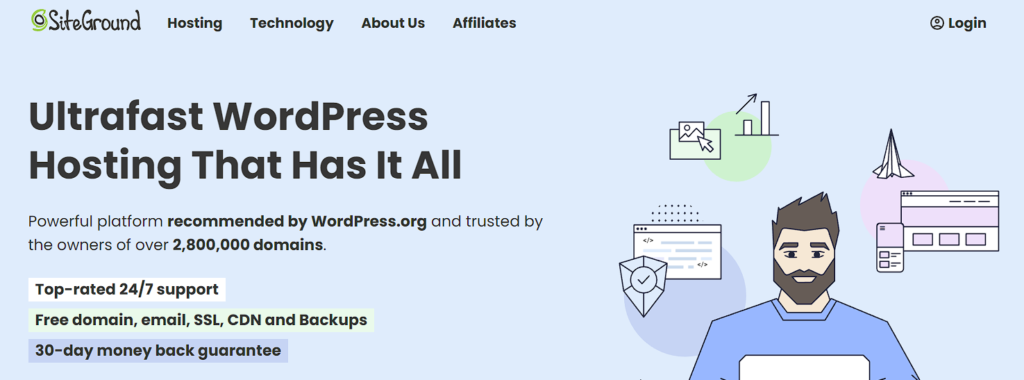You’re reading this article because you probably are looking for the best managed WordPress hosting provider to join other WordPress experts. With the many online options, it can be confusing to choose the best provider that meets your needs.
A managed WordPress host gives you peace of mind when running your website since you don’t have to worry about all the technical stuff.
This post reviews the best managed WordPress hosting providers to ensure you make an intelligent decision for your WordPress website.
As WordPress experts, we’ve done the research for you, and the hosting providers featured in this guide are based on unique features, usability, performance, pricing, support, and more.
What Is Fully Managed WordPress Hosting?
Managed WordPress hosting solution gives you the convenience of running your WordPress website without worrying about all the technical aspects like handling backups, security, performance checks, updates, and installing the WordPress itself.
This package makes it easier to manage your WordPress websites, as most technical stuff is handled by the web host. Depending on your hosting provider, some offer premium features and customer services to ensure you solve any glitches as quickly as possible.
Essentially, “managed” WordPress hosting allows you to focus more on running your online business.
Advantages of Managed WordPress Hosting
- Managed web hosting providers use the latest technology innovations to ensure your site is fast and secure.
- The hosting provider offers daily backups to keep all your data safe. You can restore your site anytime you want to.
- Clients get excellent support in case they need assistance with their website.
- Some web hosting providers take care of core updates like updating plugins, themes, and more.
Disadvantages of Managed WordPress Hosting
- A managed WordPress plan is costly compared to shared hosting.
- Optimizing your site using specific plugins can slow down your website.
- Managed WordPress hosting limits you to hosting only WordPress sites. HTML and other related sites aren’t allowed.
Factors To Consider When Choosing a Managed Hosting Provider
Choosing the right managed hosting provider for your website can be tricky. There are plenty of options to choose from, and you can easily fall for the first provider that comes your way.
One of the main things you should realize is that you shouldn’t decide solely based on online reviews. Some reviews you read online only list specific providers because they’ll get a commission.
This review is different since we’ve tried and tested the managed WordPress hosting companies featured herein. This ensures you can make informed decisions on the best provider to work with.
To settle for the best hosting provider, consider the features they offer.
First, determine what the provider will help you manage, like backups and updates. If they are ready to help you with these technical aspects of your site, it’s a good sign.
It’s also important to consider the security features they offer. How does the provider intend to keep your site safe while maintaining solid speeds and up-time? Chat with their sales team and ask any questions where you need clarification.
If you’re a beginner, go for a hosting provider who will help you if you have a problem with your site. Excellent customer service matters a great deal here.
Best Managed WordPress Hosting in 2023
Let’s take a look at managed WordPress hosts to check out the best-managed WordPress hosting sites for you to check out.
Cloudways
If you’ve researched managed WordPress hosting providers, you’ll notice that most providers tend to offer similar features. While the prices might differ a little bit, they offer similar packages.
But Cloudways is different, and this could benefit you in many ways.
Cloudways lets you choose the cloud hosting provider you want to use from these platforms:
- Google Cloud
- Vultr
- DigitalOcean
- Linode
- Amazon Web Services
After choosing your ideal cloud server infrastructure, Cloudways takes over configuring and maintaining the server while at the same time providing you with all the handy tools to manage your website.
With this approach, you get exceptional performance for your site at a fraction cost. But this might be somewhat technical for newbies.
Cloudways has a variety of features. Let’s check them out.
Cloudways pricing plans start at $12/month, with the highest tier going for $96/month. Prices differ depending on the RAM, processor, storage, and bandwidth.
All their plans come with the following:
- Free SSL
- 24/7 support
- Cloudflare add-on
- 24/7 real-time monitoring
- Staging environment
Hostinger

Running on a tight budget? Hostinger is one of the affordable managed WordPress hosting providers that offer managed WordPress hosting services for as low as $1.99 per month. Even with the cheap pricing it provides, its package comes loaded with many features.
Everything is done for you, and if you’re starting out, you can get things up and running in minutes.
Hostinger offers competitive prices and great speeds as their servers run on LiteSpeed. Compared to Apache, LifeSpeed is relatively fast and will provide remarkable speeds to your WordPress site.
The best part is that when launching your site with Hostinger, it comes with LiteSpeed already installed.
Here’s a look at Hostinger’s package features.
Hostinger has four pricing packages, including Single WordPress, WordPress Starter, Business WordPress, and WordPress Pro.
WordPress Starter is $2.99/month, while Business WordPress and WordPress Pro are $3.99/month and 11.59/month, respectively.
All their pricing plans come with the following:
- Managed WordPress
- Free SSL
- Cloudflare protection
- Free site migration
- 30-day money-back guarantee
WP Engine
WP Engine has been offering a managed WordPress hosting package since it launched, and it’s still leading the pack in 2023.
The company has upgraded and offers several developer tools to help you personalize your site and take it to the next level. If you’re running a basic blog or a small business, WP Engine is overkill.
However, WP Engine is an excellent option for big businesses looking for outstanding performance and superb loading speeds.
The hosting provider guarantees the best website performance without having to work with any developer to help you maintain your page.
WP Engine also has outstanding customer support. Keep in mind that they only host WordPress, meaning you’ll always get a rep that knows just about anything and everything that has to do with WordPress.
With the technical aspects out of the way, WP Engine gives you ample time to focus more on the business side of things.
Here are a few of the most important features of WP Engine.
WP Engine isn’t cheap when it comes to hosting costs. It comes with four plans – Startup, Growth, Scale, and Custom plans.
The Startup plan costs $25/month, the Growth plan costs $95/month, and the Scale plan costs $241/month. You can quote a custom price for their Custom plan package.
Flywheel
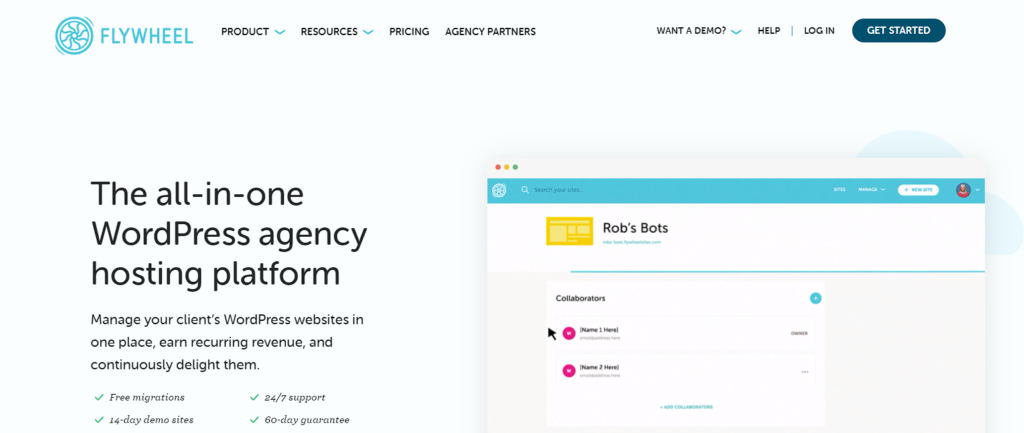
Flywheel is a popular WordPress hosting provider for a good reason. They offer robust features for WordPress users and agencies.
If you’re running an online agency business, Flywheel is the best hosting provider to turn to. It features a suite of collaborative tools that can help your agency grow.
Features for Flywheel hosting include the following:
Flywheel offers four plans, including Tiny, Starter, Freelance, and Agency plans.
The tiny plan costs $15/month, the Starter costs $30/month, the Freelance costs $115/month, and the Agency plan costs $290/month.
SiteGround
SiteGround is a good choice if you’re looking for managed hosting that’s more robust, like WP Engine. The good thing about Siteground is that it’s cheaper than its counterparts.
SiteGround gives you the freedom to choose any of its six data centers to host your site. It has servers in Asia, Australia, Germany, the USA, the UK, and the Netherlands.
Another reason to go for SiteGround is that it comes with WordPress-specific features that will boost your site’s performance.
The best features of this hosting provider include the following:
SiteGround offers various pricing plans, with its cheapest StartUp starting at $3.99.
GrowBig and GoGeek go for $6.69 and $10.69, respectively. It’s worth noting that you can take advantage of the provider’s occasional discounts.
For each plan, you get the following features:
- Email accounts
- Free SSL certificates
- Daily backups
- Managed WordPress
- Free CDN
- Built-in caching
WordPress VIP
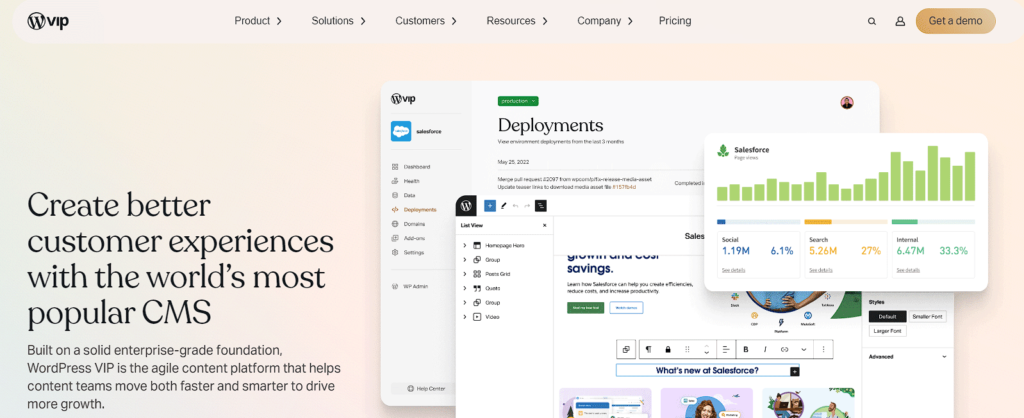
WordPress VIP is a top-rated managed WordPress hosting service that’s perfect for large-scale sites and enterprises. This provider is the number one choice for some of the biggest brands online, such as Facebook, Salesforce, and Spotify.
Just as you might have guessed, WordPress VIP is owned by the guys behind WordPress.com. Keep in mind that WordPress.com is different from WordPress.org.
WordPress VIP hosting service is robust, faster, more secure, and quite advanced. This provider works best for large enterprises with high traffic to their pages.
Here are the features for WordPress VIP to check out.
Details about WordPress VIP pricing aren’t revealed on their platform. One should contact the support team to get their quote.
Is Managed WordPress Hosting Right for You?
Running a successful online business is more demanding than ever before. You must juggle several aspects of the business to ensure everything runs smoothly. But the reality is that things can quickly get overwhelming, and managing your company becomes a nightmare.
A managed WordPress hosting platform can take away the stress from you and help you with the technical aspects of your online business.
If you’re still in doubt, here are the top reasons why managed WordPress hosting suits you.
You Get Premium Support
It doesn’t make sense to rely on managed WordPress services, and yet you can’t contact the support team when you need them. Luckily, the hosting providers featured in this post understand the hassle of an unsupportive customer care team. Every time you need help to improve your website or solve any issues, the support team is always ready to help you 24/7.
Optimize Your Site for High-Performance
Competition over the internet gets more challenging every day as website owners strive to optimize their pages to load faster, provide better security, and appear unique.
Working with a hosting provider helps to fine-tune your site for increased performance. You’ve seen that most providers have additional performance tools meant to boost performance in every way.
Larger Infrastructure for Global Reach
You want to reach a wider audience, and the best way to do this is by relying on a hosting provider with data centers across the world. A provider with data centers across areas like Canada, the USA, Europe, and Asia, ensures your site is closer to your everyday visitors.
Never Lose Your Data
Losing everything you’ve worked for weeks, months, or years is the worst thing that could happen to you. Anything can happen with the internet, as systems can fail. This means you should be prepared for the worst that could happen.
Hosting providers with regular backups ensure you’re well prepared for unfortunate events. The best hosting providers allow you to restore your site in a single click.
Security Is a Top Concern
Internet users are always skeptical when browsing the internet. For that reason, your visitors want to be sure your site is safe.
What’s more, from a business perspective, you must secure your business to ensure you’re not hacked. You could lose everything if you don’t secure your online business.
This is where managed WordPress plans come in. Top-notch hosting providers use robust systems to guarantee your site is secure and free from malware attacks.
You Can Scale Your Website
Industry-leading hosting providers will also help you to scale up your business when you grow. You can upgrade to higher-tier plans as your business grows.
Of course, when starting, you’ll have less traffic. However once your business picks up, you might have to expand and use advanced features to support increased traffic.
Scaling your online business with shared hosting is stressful and time-consuming. However, it’s quite simple with managed WordPress hosting offers since the provider does all the hard work for you.
FAQs
Still not sure which way to go? These managed WordPress hosting FAQs can help you make your decision.
Is managed WordPress hosting worth it?
Managed WordPress hosting is worth it, especially if you want the convenience that comes with having the technical aspects of your online business managed by your provider.
It takes a lot of time to handle mundane tasks like installing plugins and setting up your site. You can save yourself from all the hassle of managing your website on your own by working with a reliable managed WordPress hosting provider.
What is the difference between regular WordPress hosting and managed WordPress hosting?
Regular WordPress hosting refers to any random WordPress hosting with limited services. Conversely, a managed WordPress hosting service is a simplified solution that hosts your website and offers additional services like managing the technical operations of your page.
How much does managed WordPress hosting cost?
The cost of a managed WordPress service varies considerably. It all depends on the service provider you choose to work with and the specific package plants you want for your business.
Some hosting plans are cheaper with limited features and functionalities, while others are expensive and come with robust features that guarantee increased performance.
How do you choose the best-managed WordPress hosting?
To pick the best-managed WordPress service provider, focus on your website’s hosting needs and what a provider is ready to offer.
Factors to consider when choosing a hosting provider include their brand reputation, reliability, customer support, and additional features that come with each managed WordPress hosting plan.
Which is the best-managed WordPress hosting provider?
There are plenty of options to choose from when you’re looking for a well-managed WordPress hosting company. Usually, it’s confusing when you don’t know where to turn to. As a rule of thumb, always choose a hosting provider that will help you meet your website’s goals.
This means the provider should help you improve your site’s performance, offer easy free site migration tools, perform updates and backups regularly, have a responsive support team, and allow you to scale up when the time comes.
Conclusion
You now have a list of the best-managed WordPress hosting companies you can work with. Evaluate your business needs and settle for a provider to help you take your online business to the next level.
Sure, managed hosting will cost you more, but it means a lot to you and your business as you’ll save more time and energy handling specific technical tasks.