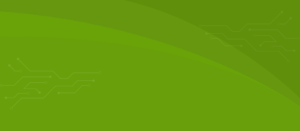efdfs
Surfer SEO Review
In this post, you will learn what the buzz about Surfer SEO is and why you should use it if you want to improve the on-page performance of your pages.
Aside from talking about its extremely useful features, I’ll list down some of its top competitors and how it measures up against them.
In the end, you should be able to decide for yourself whether this onsite SEO tool is for you.
What is Surfer SEO?
Surfer SEO reverse-engineers the SERPs by analyzing the top pages and determining which among the 500+ factors are the ones Google prioritizes for the keyword. It also shares with you NLP keywords and common words and phrases that appear on the top pages for your keyword so you can create content comparable to the top-ranking ones.
Who the Product is for
Surfer SEO is for on-page SEO specialists and content writers looking to create optimized content specific to their target keyword.
Most SEO tools only provide you with a checklist of things to do to make your content SEO-friendly. However, you must know which among the on-page factors search engines favor the most for a particular search query.
This is the best approach to on-page SEO, and this is what Surfer SEO will help you determine.
The Importance of Onsite Ranking Factors
You can’t expect to rank on the search engine by optimizing for the same things for all keywords. You need to know the exact factors to target for each search query, and that’s where SurferSEO comes in.
The Benefits of Using Surfer
- Research for keywords to optimize for your website using the tool or straight from Google SERPs.
- Unearth data to help you understand why a page ranks on SERPs and how you can fashion your content similar to the ones ranking on top.
- Simplifies your writing workflow by assigning content briefs to your writers using Content Editor
- Audit your existing pages and find out why they aren’t ranking and what you need to do to improve each.
Find out how you can leverage these benefits by learning how the tool’s features work below
Main Product Features
SERP Analyzer
This feature performs SERP analysis for your main keyword. After typing in your search query, it shows you the correlation graph of the SEO factors found on the left sidebar.
Click on the box beside each variable to make it appear on the graph.
Each factor has bars with different colors. If the factor has a huge correlation among the ranking pages, they have green on their bars. Determine which variables are in green and optimize for those.
You can also compare the pages ranking for the keyword according to their Content Score and Domain Score.
Content Editor
The Surfer SEO Content Editor makes creating semantically relevant content much easier. This feature is perfect if you want to write content that Google loves out of the gate.
Just enter the keyword you want to optimize for and the Surfer Content Editor will spit out words and terms you need to use (and how many).
If you’re writing articles using Google Docs, you can download its Chrome extension so you can make the Surfer’s Content Editor appear on the side.
This helps simplify your workflow especially if you’re handing the writing duties to your writing team.
Keyword Research
SurferSEO has a simple yet effective keyword research tool to help you determine which term to analyze and optimize for your site.
Enter your seed keywords to extract ideas and suggestions according to how similar the terms are with the keywords you entered.
It also shows you the search volume of each, which is critical in helping you choose the term to optimize for maximum organic traffic.
Once you’ve found your keyword, you can run it using SERP Analyzer and proceed with your page optimization process.
SEO Audit
If you want to optimize your existing content, you can audit the page for its target phrase. The tool will compare your page against the top ones and provide you with actionable items on how you can make your content much better.
It shows your page’s Content Score, true density, keyword density, common backlinks, page structure, and more.
Once you’ve implemented the changes, audit the page again to see if your content compares more favorably against the best pages.
Keyword Surfer
This is another browser extension that lets you analyze SERPs from Google Chrome.
It shows you keyword data similar to Surfer’s Keyword Research feature. Only this time, you can view it straight from SERPs.
Under each page are information about the site’s overall traffic, word count, and keyword usage. Use these to help you spot which among the ranking pages are your most closely related competitors.
Finally, the Correlation Charts give you a bird’s eye view of how the variables across the pages on SERPs match up with their rankings.
Surfer SEO Alternatives
The Surfer SEO tool is as comprehensive and data-driven as you can get, but it’s not without its competitors. Below tools that give SurferSEO a run for its money.
- Clearscope – Like Surfer SEO, it helps users determine what words to include in the content and how many. However, its pricing (starting $170/month) pales in comparison to Surfer’s affordable price tag (starting at $29/month).
- POP – Also known as PageOptimizer Pro, this is even more data-driven than SurferSEO. Unfortunately, its UI/UX needs a lot of work and it gathers data much slower.
- Cora – I’d describe CORA as POP on steroids. It’s the most detail-oriented optimization tool in the market. On the downside, it’s not user-friendly and is one of the more expensive ones on this list.
- Marketmuse – This tool is the sleekest most intuitive among tools for optimizing content. However, its not-so-friendly pricing ($79/month with limited features) will scare away some peop