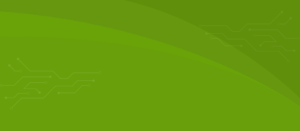If you own a business, offer a service, or publish content online, you’ve likely run into the issue of finding good web hosts. A hosting service is a necessary pre-requisite for having a website since your site needs to “live” somewhere.
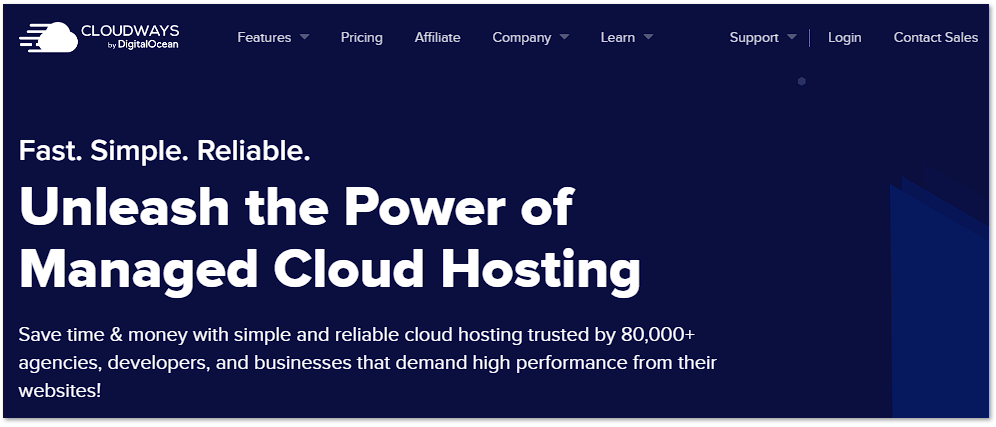
Additionally, web hosting is one of the most crucial factors in determining your success—on and offline. According to research, your page speed, primarily determined by your host, is hugely important to your traffic (and revenue).
Unfortunately, not all hosts are created equal. With so many hosting providers available, it can take time to determine which are legitimate and which are not. Fortunately, I’ve reviewed a broad range of web hosting options for you.
Cloudways is one of the best hosts I’ve reviewed. This popular web host offers high performance at affordable prices for WordPress sites. It’s also more versatile than most, showing the location and platform flexibility.
Use my Cloudways review below to determine if this web host is for you.
Cloudways Pros and Cons
As with most services, Cloudways offers several distinct benefits and drawbacks. Consider the list below.
- Super-fast page speeds
- Good customer support
- Consistently high uptime (99.99%)
- Free migration
- Excellent security features
- Affordable pricing
- Sharp learning curve
- Limited trial period
- Additional costs
- No email hosting
What Is Cloudways?
Cloudways is a managed cloud hosting provider powered by the famous software company DigitalOcean.
Cloud hosting is a service whereby a network of physical and virtual cloud servers support websites worldwide. It offers more flexibility than traditional hosting methods.
Managed hosting is a model in which a service provider leases dedicated servers to a particular customer while the provider controls the server. It is an ideal option for businesses and individuals seeking to optimize their server performance without taking on additional responsibilities.
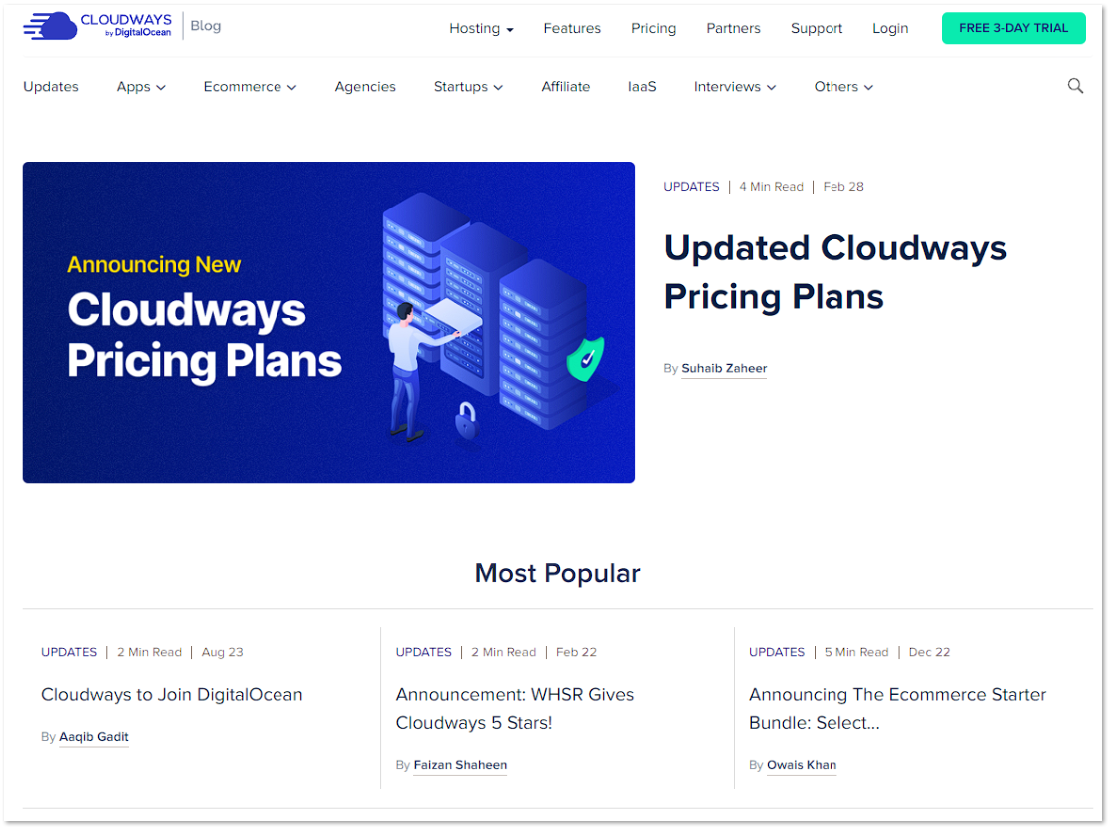
Cloudways is one of the best-managed hosting providers for WordPress sites. The company had provided customers with top-quality hosting services since 2009—long before most of its competitors entered the market.
Cloudways is known for its powerful features, ease of use, and exceptional customer support. The platform allows users to manage their websites on servers from popular cloud hosting providers like DigitalOcean, Amazon Web Services (AWS), Google Cloud Platform, and Vultr.
Cloudways Performance
Managed hosting performs better than traditional hosting methods since customers benefit from added services like dedicated servers, server management, server-level backups, customer support, and more.
However, when working with a managed hosting provider, you trust a third party, so you must ensure you use a credible company. High-performance hosting is, therefore, essential to the functioning of your site.
Enter Cloudways, a cloud hosting provider that offers unparalleled performance. Consider each feature below.
When you switch to Cloudways, you’ll notice your loading times improve almost immediately. Cloudways offers super-fast page speeds.
When I tested page speed with Cloudways, I found that they consistently remained under one second, and the average loading time was roughly 500-800 milliseconds—faster than most.
Server Response Time
Cloudways offers super-fast server response times, which can make a big difference for even the most minor websites.
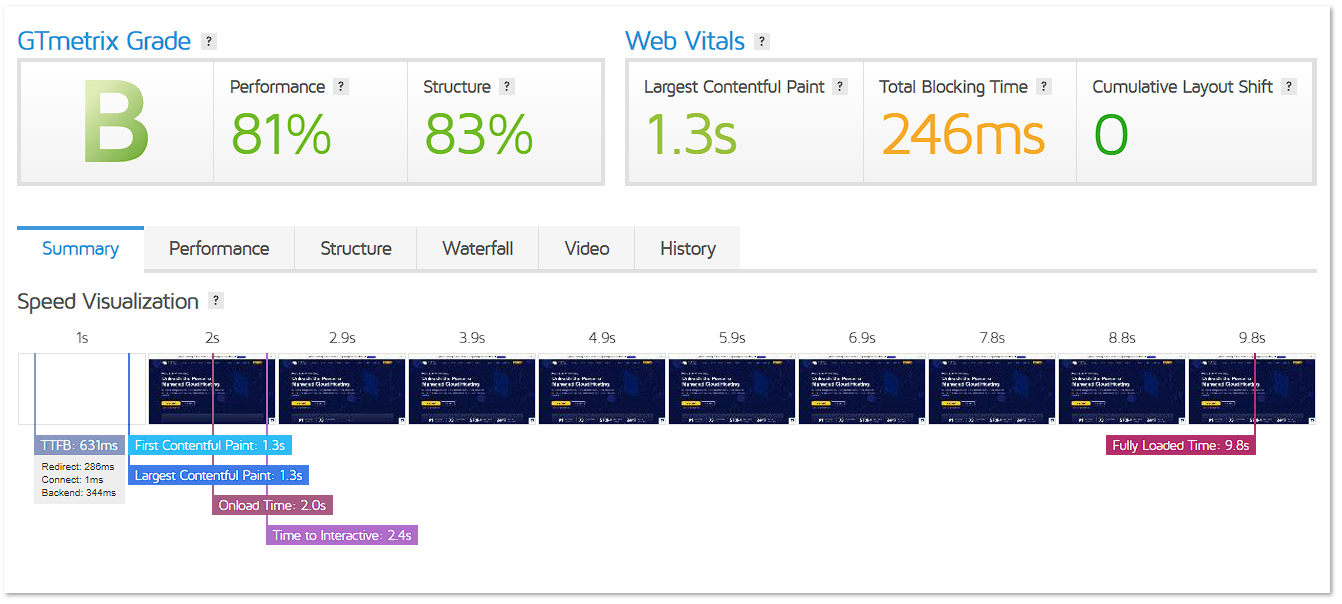
Since Cloudways is based in Asia, you might experience faster server response times if you are located in Asia.
The average server response times ranged from one millisecond (Singapore) to 346 milliseconds (Brazil). The average response times were typically between 80-230 milliseconds.
Uptime Rate
Cloudways has one of the highest average uptime rates among web hosts.
This hosting provider consistently boasts a 99.99% average uptime rate. Over the last year, Cloudways has had 100% uptime for eight of twelve months—an impressive metric compared to other hosts.
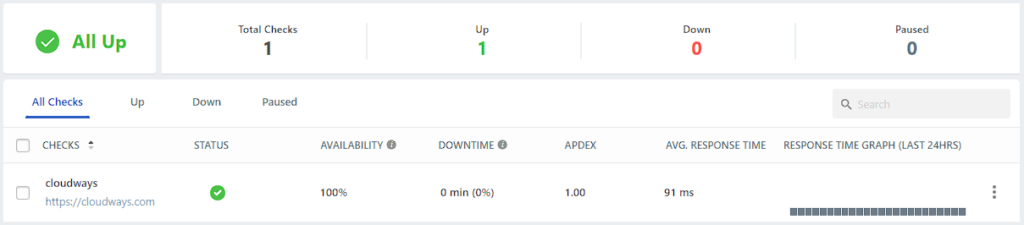
Server Locations
Cloudways has data centers in many countries with servers for DigitalOcean, Vultr, Linode, AWS, and the Google Cloud platform.
The company’s data centers are mainly in Europe, Asia, and the United States. With over 75 data centers worldwide, you are guaranteed consistently high performance.
Managing Your WordPress Site
Many businesses and content creators launch their websites before fully understanding how to manage them.
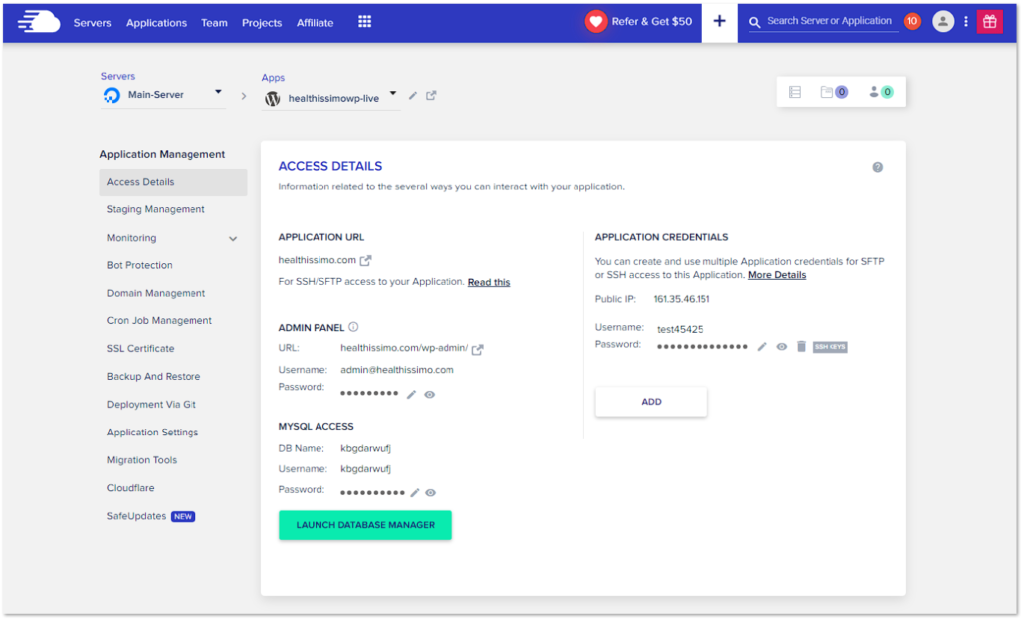
Managing your website is essential to its success—and to yours. Managing your site successfully requires tending to your hardware and software to ensure optimal performance. To do this, you should:
- Run daily backups: You’ll need to save your content and data daily. Because you put work into your website, you won’t want to lose your efforts to hackers or crashes. Running daily backups takes effort, but it’s crucial to your site’s longevity and your data’s safety.
- Run frequent updates: Developers are constantly working on ways to improve the tools that you use on your site. New updates can help protect you from malware or hackers and allow your site to run faster and more smoothly. Run updates as soon as they are available.
- Choose the right web hosts: Cloudways is an excellent option since the company will fully manage your WordPress site to ensure full functionality.
Many people use managed hosting services to automate some of the above processes. While managed hosting may cost slightly more than traditional hosting, it’s often worth it for time and resource-strapped business owners and content creators.
What Are the Key Features of Cloudways Hosting?
Cloudways offers several unique features that distinguish this managed cloud hosting provider from others.
Remember to use discernment in evaluating which features matter to you most. Consider your particular needs as you assess each of the features below.

- Speed: Loading speeds are consistently under one second and average between 700 and 800 milliseconds.
- Uptime: Server uptime was consistently at 99%.
- Data centers: Cloudways has data centers in 75 locations across three continents.
- Migration: With Cloudways, you can enjoy one free migration for all hosting plans upon signup. Cloudways also enables WordPress migration plugins for all users.
- Security features: Cloudways offers premium security features, including 2FA, Free SSL, Bot protection, self-healing servers, firewall, blocklists, server monitoring, new login alerts, two-factor authentication, SSH access, and more.
- Basic offerings: On the basic plan, Cloudways offers unlimited SSL certificates, 25 GB of SSD storage space, 1 TB bandwidth, unlimited apps, team management, Breeze Cache plugin, vertical scaling, security patching, and more.
- Customer service: Cloudways boasts excellent customer service. You can enjoy 24/7 live chat support, email support, and a vast knowledge base and community where you can answer nearly every question. You can also benefit from a three-day free trial. You can also choose between advanced or premium support.
- Payment methods: Cloudways offers several payment methods, including credit/debit cards, wire transfers, etc.
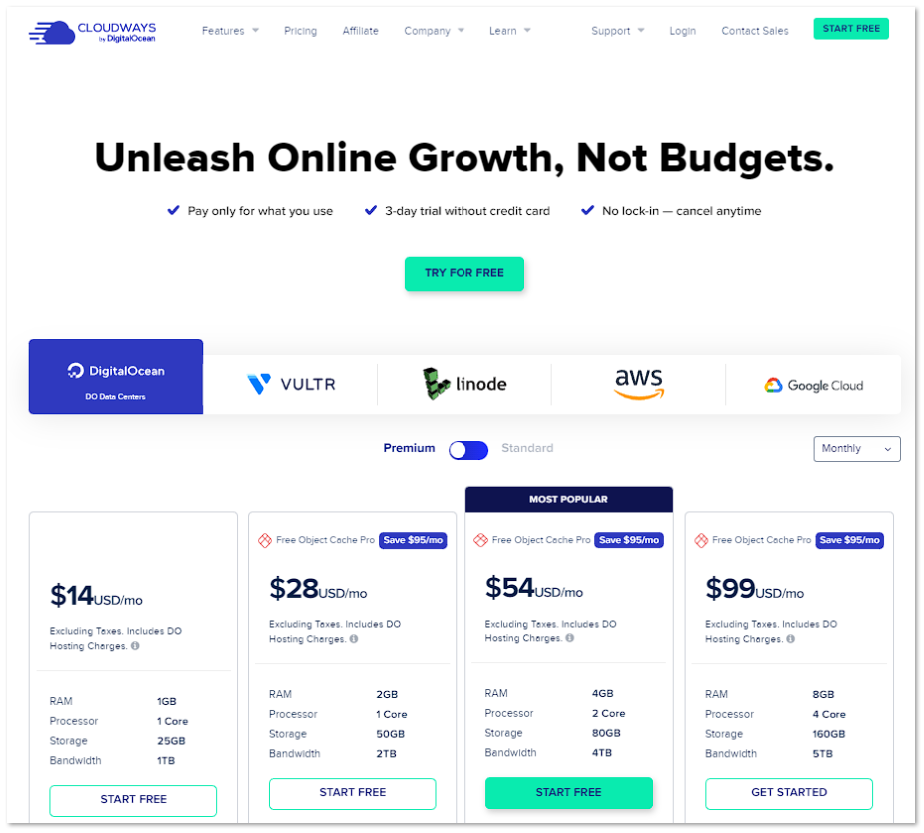
Cloudways Pricing
Cloudways is known for offering affordable pricing for its managed cloud hosting services. One of the great things about Cloudways is that it allows users to choose from several different pricing structures depending on their needs and budget.
Consider the following standard plans available for DigitalOcean.
- Plan one ($14/month): This includes 1GB RAM, 25GB storage space, and 1TB bandwidth.
- Plan two ($28/month): This includes 2GB Ram, 50GB storage, and 2TB bandwidth.
- Plan three ($54/month): This includes 4GB RAM, 80GB storage, and 4TB bandwidth.
- Plan four ($99/month): This includes 8GB RAM, 160GB storage, and 5TB bandwidth.
It’s worth noting that these plans are just for DigitalOcean hosting, and pricing may vary depending on which cloud hosting provider you choose. Additionally, Cloudways offers premium plans with additional features and higher resource allocations.
Cloudways’ pricing is competitive and affordable compared to other managed cloud hosting providers. And with its powerful features, reliable performance, and excellent customer support, it’s easy to see why Cloudways is a popular choice for businesses and individuals looking for a managed cloud hosting solution.
Which Cloud Providers Will Cloudways Support
Cloudways supports five different cloud providers. Each provider offers different benefits and drawbacks.
Because DigitalOcean is Cloudways’ parent company, you can benefit from using DigitalOcean with Cloudways, such as a three-day free trial.
Linode is a popular choice among cloud hosts for its ease of use, and Cloudways offers a three-day trial for Linode.
Vultr is often considered among the most affordable options for cloud hosting and offers fast and reliable service. You can also use the three-day free trial with Vultr.
Cloudways Uptime Status Report (Last 12 Months)
Cloudways has excellent uptime rates, as shown in the following chart. This report details uptimes for Cloudways DigitalOcean Singapore servers over the last year.
| February 2023 | 100% |
| January 2023 | 99.97% |
| December 2022 | 100% |
| November 2022 | 100% |
| October 2022 | 99.97% |
| September 2022 | 100% |
| August 2022 | 100% |
| July 2022 | 99.98% |
| June 2022 | 100% |
| May 2022 | 100% |
| April 2022 | 100% |
| March 2022 | 99.99% |
My website has not experienced downtime for the last three months, so you can count on consistent performance with Cloudways.
One-click Installation: Easily Set up a New Site on Your Server
Cloudways caters to beginners and advanced users. The platform is optimized for managers with multiple websites and responsibilities.
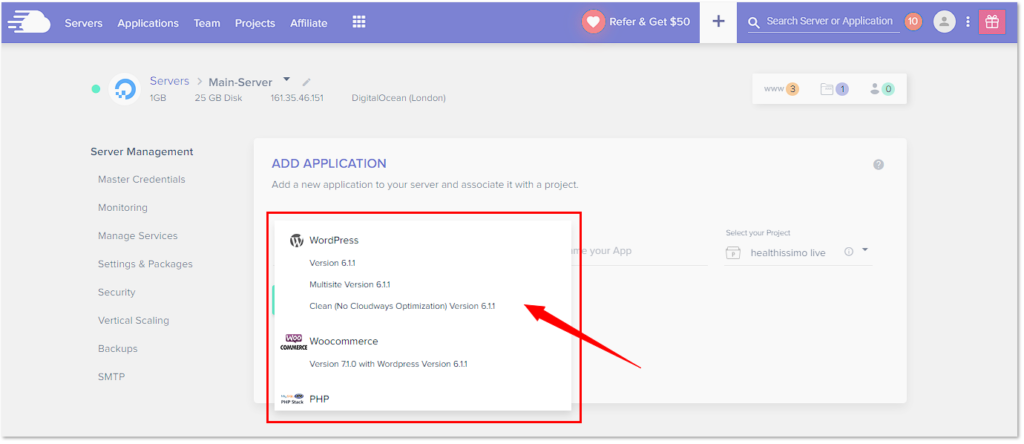
To that end, Cloudways offers one-click installation for cloud hosting, and the process is straightforward.
You won’t need a command line, cPanel, or experience to install it; the process is intuitive—even for beginners.
Among web hosting companies, the Cloudways platform is relatively easy to use. You can quickly customize and launch cloud servers from anywhere without providing documentation or undergoing lengthy installation processes.
You can also use one-click replication to clone servers and migrate your WordPress sites to Cloudways for free—without disruption.
You can also benefit from one-click backups, vertical scaling, and easy-to-use features.
What Sets Cloudways Apart From Other Web Hosting Services
Cloudways is among the best-managed cloud hosting providers available. The company combines the flexibility of cloud hosting with the convenience of a managed solution to provide the most freedom for website owners—at an affordable price.
Cloudways also offers faster performance speeds and higher server uptime than many competitors.
Server uptime and loading speed significantly affect your traffic—and your revenue—so these metrics are crucial to the success of your website.
Cloudways offers several additional unique features that distinguish it from competitors. Consider the following before investing in the platform.
Easy-to-Use User Interface
Cloudways has among the most user-friendly interface designs in the industry.
The Cloudways platform is sophisticated and well-organized, and it does not have an ultra-complex cPanel, opting for a customized dashboard instead.
The custom control panel allows you to easily access applications and servers and make changes without toggling between different windows.
Although the learning curve can be somewhat sharp, the platform’s design is intuitive. Once you get the hang of it, it’ll be smooth sailing.
Affordable
Cloudways is far more affordable than most competitive offerings.
Its pricing is $10 monthly, which beats most other managed cloud hosting providers.
Additionally, you’ll receive plenty of complementary products and services, including backups, SSL certificates, and more.
Add-ons are also relatively inexpensive, so you can customize your hosting experience at a small additional cost.
Versatile and Flexible
Cloudways is far more flexible than other hosting providers.
That’s because managed cloud services allow you to access critical services worldwide. Managed cloud hosting will enable you to enjoy the benefits of cloud hosting without constantly monitoring and responding to your website—someone else does the work, leaving you the time you need to focus on what matters most.
Unlike other managed cloud services, Cloudways has a unique structure that allows you to choose from several cloud providers, including Vultr, Google Cloud, AWS, and more.
Most traditional providers do not offer much flexibility when choosing a cloud provider. You can choose from different cloud servers to maximize your
Cloudways also provides automated backups, which are a massive advantage to busy business owners and content creators. You can schedule backups, customize your preferences, and set a frequency and retention time. You can also launch local backups and create on-demand backups.
Advanced Tools
Cloudways offers more advanced tools than most companies of its kind.
For example, you can use cache flushing to write your cache data to a separate drive, allowing you to limit the unwritten data in your cache. This can help prevent several problems, including slower loading times and junk data reading.
Cloudways also offers Inode Count, allowing you to store more files than you would otherwise. You can also use Cloudways account sharing to grant others access to your console and related websites. Most alternative hosting providers do not offer this feature.
Lastly, Cloudways offers superior security features compared to other hosting providers. For example, you can block specific IP addresses from accessing your site, access free SSL certificates, and more.
All of these features make Cloudways an excellent hosting solution for most users.
Security – Is Cloudways Secure?
Cloudways boasts impressive security features that can help protect your data and personal information from prying eyes. I find that Cloudways has super-tight security compared to other options.
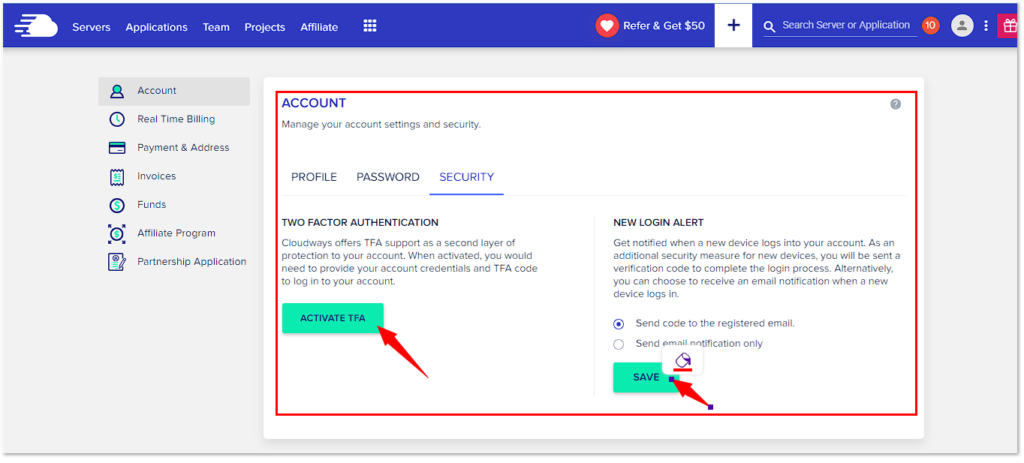
Cloud servers are generally safer than traditional servers, so you already have that advantage. Then, Cloudways offers the following security features.
- New login alert: If anyone logs into your account, you’ll immediately receive a notification from Cloudways. You’ll then receive a security code to verify if the login was you.
- Two-factor authentication: With two-factor authentication, you can protect your login information and ensure that no one accesses your private data without permission.
- Unlimited free SSL certificates: You can earn unlimited Let’s Encrypt SSL certificates with Cloudways. You can also use SSL certificates from other providers with the Cloudways platform.
- Server monitoring alerts: Cloudways will immediately notify you if one of the company’s servers is not functioning correctly, allowing you to make adjustments as needed.
- Bot monitoring: Bot monitoring is crucial since it prevents hackers and bots from accessing your valuable data and private information without your permission. Cloudways offers consistently top-quality bot monitoring compared to other platforms.
- Firewall: The Cloudways firewall protects your site from cyber-attacks and malware.
- Blocking IP addresses: With Cloudways, you can block IP addresses you don’t want viewing or accessing your website. This helps protect you against nefarious activity online.
In addition to the above security features, Cloudways offers free, recurring backups, protecting you from losing any content or valuable information from your site.
Ultimately, Cloudways’ many security features make this a better option than most for secure cloud hosting. If you’re looking for premium security, this is it.
Cloudways Add-ons
Cloudways offers numerous add-ons to help you optimize your website for different purposes.
Add-ons often contribute to enhancing website security and loading speed. They can also empower you with additional capabilities you might not get with the basic plan.
The following list includes some of the best add-ons available through Cloudways. Consider your specific needs as you evaluate each one.
Advanced and Premium Support
Customer service is one of the essential features of any web host. I prioritize the quality and reliability of customer service in compiling my reviews.
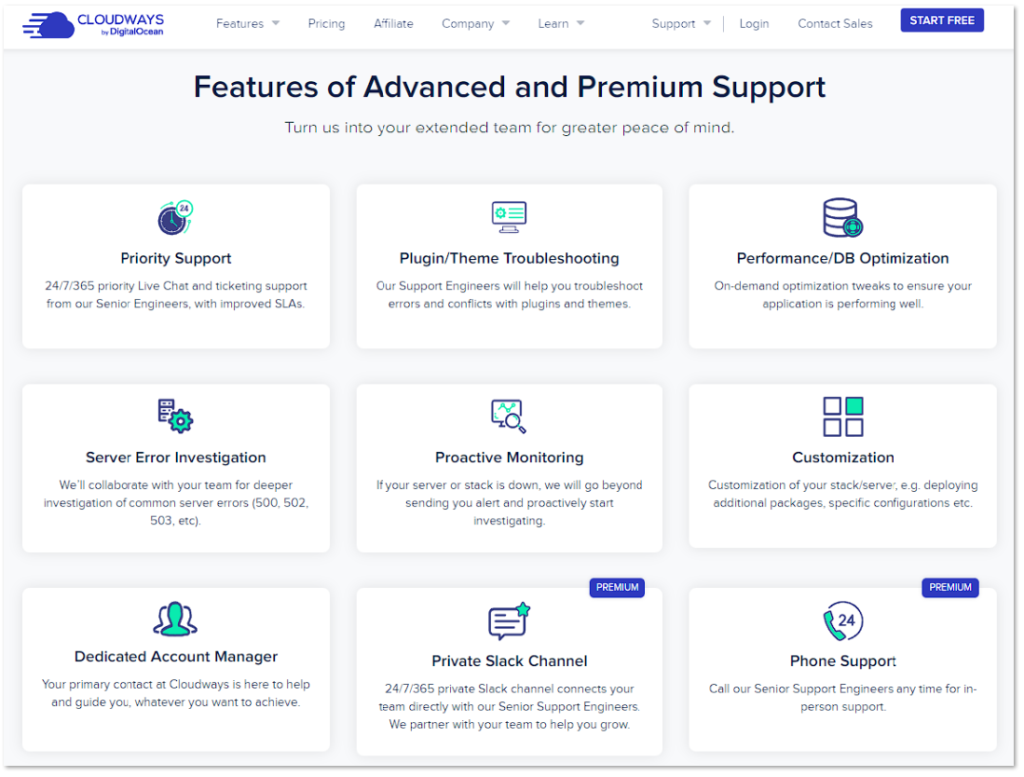
While researching for this Cloudways web hosting review, I found the company had relatively responsive customer service.
However, choosing advanced and premium support is affordable and worth it since you can enjoy priority support throughout your web hosting experience.
Consider using premium support options if you are a beginner or need exceptional guidance as you manage your site. Pricing starts at $100 per month.
DNS Made Easy
With Cloudways; you can use a particular DNS add-on that dramatically improves your website performance.
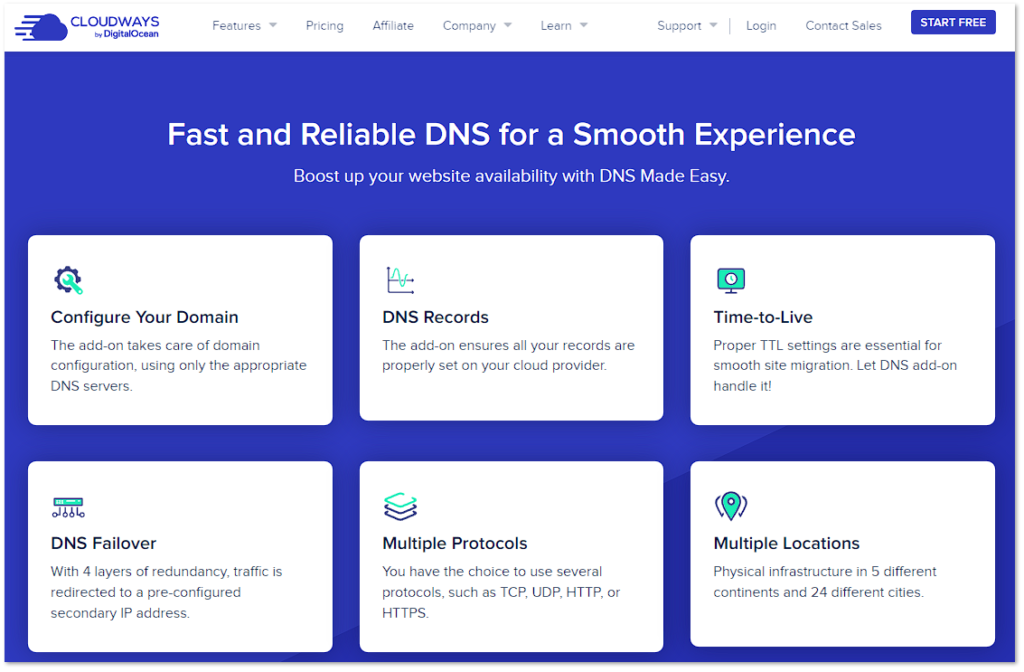
Because the DNS add-on starts at $2.5 a month, this is a definite advantage. I noticed a significant improvement in my site performance when using the add-on, and it was worth the investment.
Application Upgrades
Through Cloudways, you can have your site assessed and updated by cloud experts. They will examine the core applications on your site and update them as needed.
This service starts at $50 a month.
Application Migration
One of the standout features of Cloudways’ managed cloud hosting service is its website migration service. If you want to move your website from another hosting provider to Cloudways, the company offers a managed migration service that begins at just $25 per month.
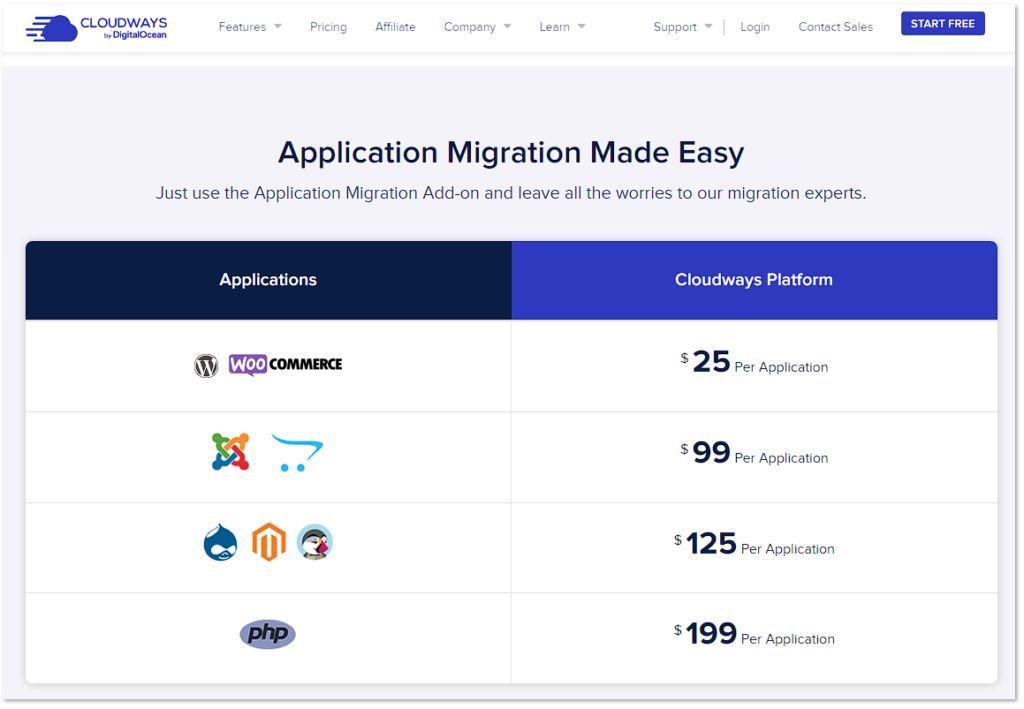
This service provides users with expert help migrating their website to Cloudways, making the process quick, easy, and hassle-free.
Cloudways CDN
Although Cloudways does not provide free CDNs with its hosting plans, you can purchase an add-on that allows for 25GB for $1.
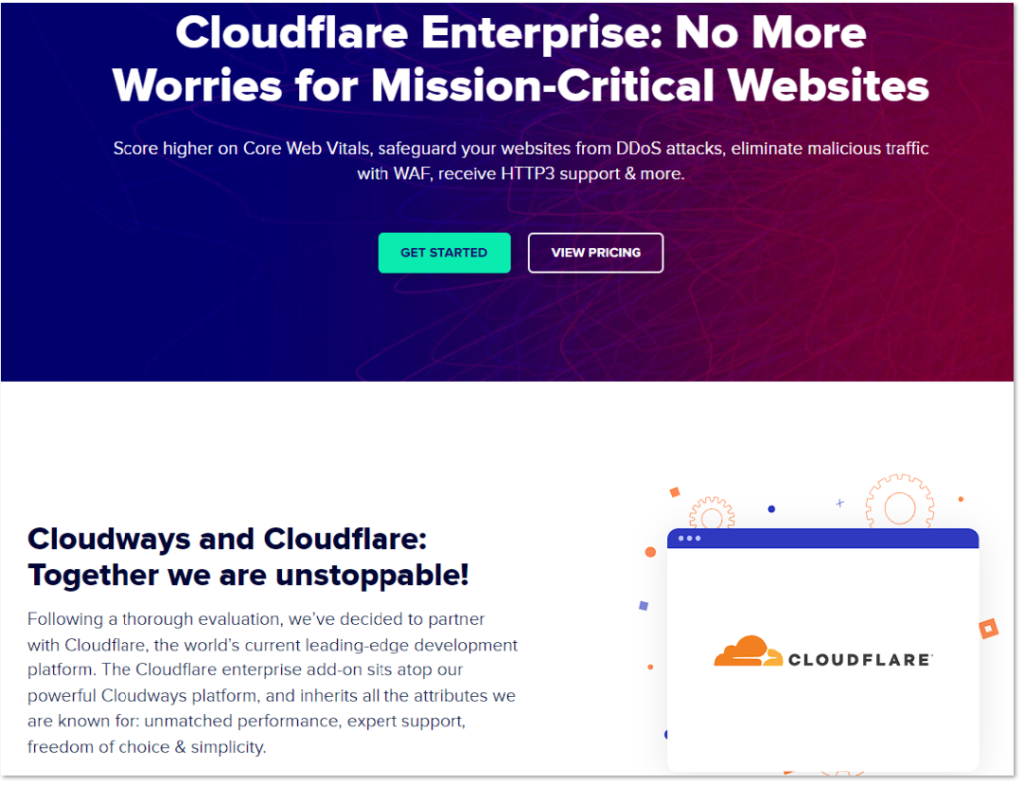
You can also connect a Cloudflare CDN to your Cloudways account for a free CDN solution.
This service begins at $4.99 monthly and is ideal for those seeking secure, fast, and private applications.
Email Hosting Add-on
Although Cloudways does not offer free email hosting, you can select the Rackspace Email add-on that allows you to create one professional or business email account.
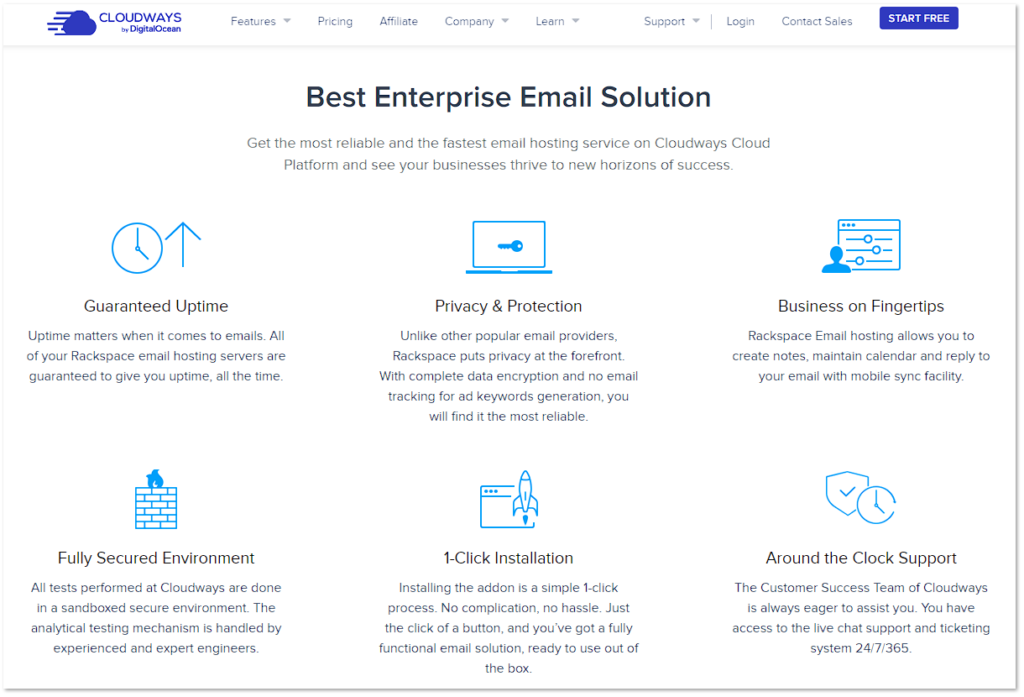
This add-on is handy for those operating business or e-commerce websites through Cloudways.
Monitor Your Server Resources, Traffic, PHP Usage, and More
With Cloudways; monitoring your hardware and software is easy.
The Cloudways console allows you to do both from one fully customizable dashboard, so you can quickly identify issues and resolve them from within the platform.
Cloudways also sends automated alerts to let you know if you need to assess your server resources. You can head directly to the Console to measure traffic and PHP usage.
Cloudways Console
The Cloudways console tracks important metrics and valuable information about your website traffic and engagement.
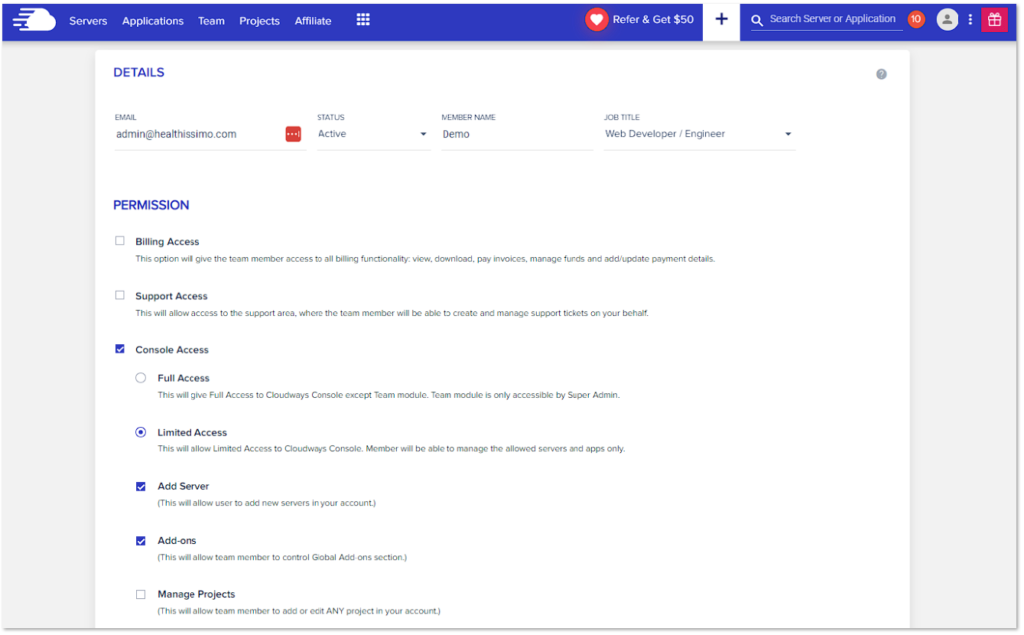
You can track the IP addresses that have viewed or interacted with your content to determine who visits your page. You can pull key demographics from this information to inform your business or content creation decisions.
You can also view bot traffic to determine how many bots have visited or engaged with your profile, which can help you adjust your security preferences and improve your strategies for engagement.
You can also see which URLs were most visited on and from your site, and you can see status codes on all of your web pages to keep track of broken links, errors, and more.
How Many Cloud Providers Does Cloudways Have?
Cloudways allows you to choose between five cloud providers.
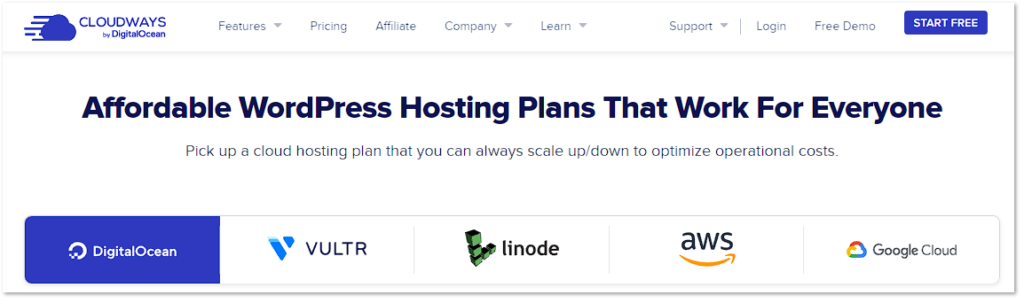
Your cloud provider offers the infrastructure to sustain your website and manage your apps.
You can opt for DigitalOcean, which is associated with Cloudways, to benefit from a three-day free trial and affordable prices. DigitalOcean is best for small to medium businesses and websites.
You can also choose Vultr, which offers numerous global locations and affordable pricing structures. Alternatively, Linode is a great option for those seeking more SSD capacity and cheaper bandwidth provisions.
Google Compute Engine allows you to benefit from low latency and little to no downtime, while AWS is excellent for high-performing apps.
Cloudways Alternatives
Cloudways is the best-managed cloud host for most users, but if you’re working with a different budget or have a different set of needs, you can choose from the alternatives below.
1- HostGator
HostGator is a popular hosting company in the industry.
This top-tier company offers a managed cloud hosting platform with consistently high performance and low downtimes. Each plan includes at least one free domain, 2GB memory, two core CPU, a free SSL certificate, and excellent customer service.
Plans start at $4.95 a month.
Remember that HostGator does not offer the same degree of managed hosting as Cloudways. Cloudways still provides the most convenient and flexible package of its kind.
2- Kinsta
Kinsta is a popular alternative to Cloudways because it offers managed WordPress hosting at competitive prices.
Kinsta offers free CDNs, SSH access, automated and manual backups, 24/7 support, and more.
Unlike Cloudways, Kinsta offers an extended free trial period of 30 days.
3- Rocket.net
Rocket.net is a managed WordPress host that is quite similar to Cloudways. Rocket.net offers super-fast loading times, excellent uptime, and tight security.
Like Cloudways, you can benefit from Cloudflare CDN and consistent backups.
Unlike Cloudways, Rocket.net is relatively expensive. Basic hosting plans start at $25 and increase from there.
Consider transitioning to Rocket.net from a more affordable hosting provider like Cloudways.
Frequently Asked Questions
For more information on this Cloudways review, consider the answers to our most commonly asked questions below.
What are the advantages of managed hosting?
Managed hosting offers more flexibility and freedom than traditional options, often leading to better outcomes. You receive consistent support, high security, and access to industry-leading expertise with managed hosting.
–
When do I pay for services on Cloudways?
Cloudways uses a “pay as you go” structure, so you’ll pay on the monthly amount you use. Cloudways will also send you a detailed bill to show how much you spent and why.
–
What’s Cloudways’ best plan?
The best hosting plan from Cloudways is the Standard plan with DigitalOcean starting at $10 a month. This plan is excellent for beginners. If you need additional features, explore other options.
–
Does Cloudways charge extra for email hosting?
Cloudways charges an extra dollar for email hosting. The $1 charge allows you to have one email address.
You’ll have to select the Rackspace Email add-on for email hosting.
–
What are the payment methods supported on Cloudways?
Cloudways supports payments through credit and debit cards—but only Visa, MasterCard, and American Express.
You can also pay through a wire transfer service, but only for upwards of $1,000.